Terraform Security Best Practices
by Dan.C
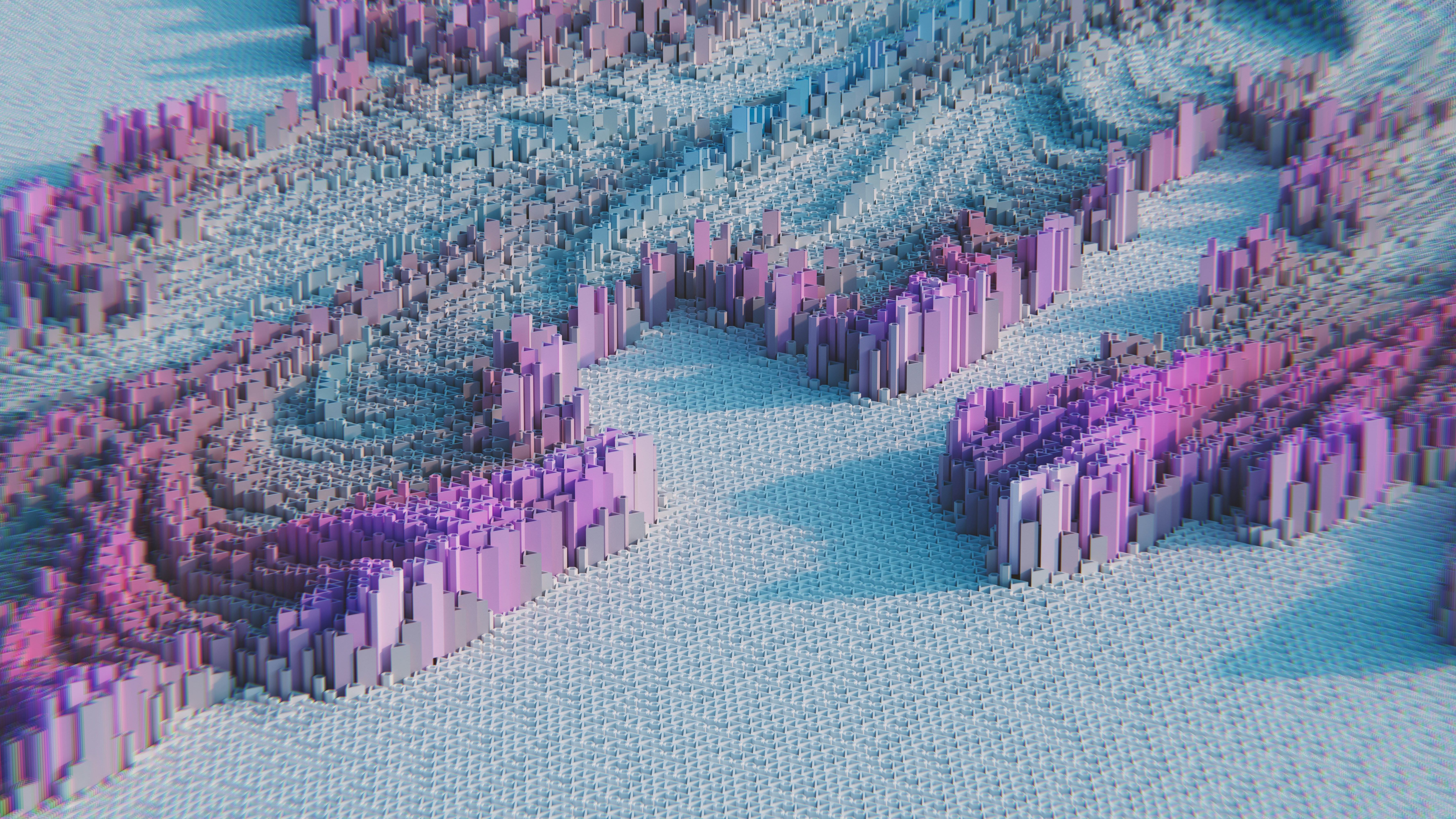
Terraform Security Best Practices: Protecting Infrastructure-as-Code from Risks
Table of Contents
- Why Terraform Security Matters
- Use Least Privilege IAM for Terraform
- Secure Terraform State Files
- Scan Terraform Code for Vulnerabilities
- Isolate Environments
- Never Hardcode Secrets
- Harden Your Terraform Modules
- Review Changes Before Applying
- Final Thoughts
- Related Posts
Why Terraform Security Matters
Terraform is a powerful IaC (Infrastructure as Code) tool, but misconfigurations and insecure practices can open doors to serious security breaches. From leaked credentials to over-permissive IAM roles, poor Terraform hygiene is often the root cause of cloud compromise.
This post highlights the key security best practices that I’ve implemented in real-world environments to harden Terraform usage and minimize risk.
Use Least Privilege IAM for Terraform
Avoid using AdministratorAccess for your Terraform automation or local development.
- Create specific IAM roles for each environment (e.g.,
TerraformDevRole,TerraformProdRole). - Restrict permissions to only the required actions.
- Use OIDC with GitHub Actions to eliminate long-lived credentials.
Tooling Tip:
Use terraform-aws-iam-policy-documents to generate principle-of-least-privilege policies easily.
Secure Terraform State Files
Terraform’s tfstate contains sensitive information such as:
- Secrets
- Resource ARNs
- IP addresses
- Keys and endpoints
Best practices:
- Use remote state backends like S3 with encryption, versioning, and access control.
- Enable DynamoDB state locking to prevent concurrent writes.
- Add
*.tfstate*to.gitignoreand never push to VCS.
Scan Terraform Code for Vulnerabilities
Automate security scanning of Terraform code before any deployment:
checkov -d .
Integrate these into your CI/CD pipeline and fail builds on high-severity findings.
Isolate Environments
Avoid deploying different environments into the same workspace or backend.
- Use separate backends for
dev,staging, andprod. - Prefix resources with environment tags:
prod-db,dev-vpc. - Use different IAM roles and security policies per environment.
Never Hardcode Secrets
Hardcoded secrets can easily leak into version control.
Instead, use:
- Terraform variables loaded at runtime
- Secret managers like AWS Secrets Manager, HashiCorp Vault
- GitHub Actions/GitLab CI secrets injection (
TF_VAR_)
Harden Your Terraform Modules
Keep modules modular, secure, and testable:
- Validate inputs (
type,regex, etc.) - Pin module versions with tags, not
main - Audit third-party modules before use
Review Changes Before Applying
Every terraform apply should go through:
- Manual or automated
terraform planreview - PR reviews with code owners or cloud security leads
- Git history with change context and reasoning
Final Thoughts
Security in Terraform isn’t optional — it’s foundational. Secure state, validated inputs, and least privilege access go a long way toward building safe and scalable infrastructure.
Want more? I’ll soon publish a secure AWS Terraform project template with built-in guardrails and automation.
Related posts
Stay sharp, stay secure. — Dan.C
tags: terraform - iac - devsecops - cloud-security - aws - infrastructure-as-code